Google Calendar to Show the Share of Meetings in Your Work
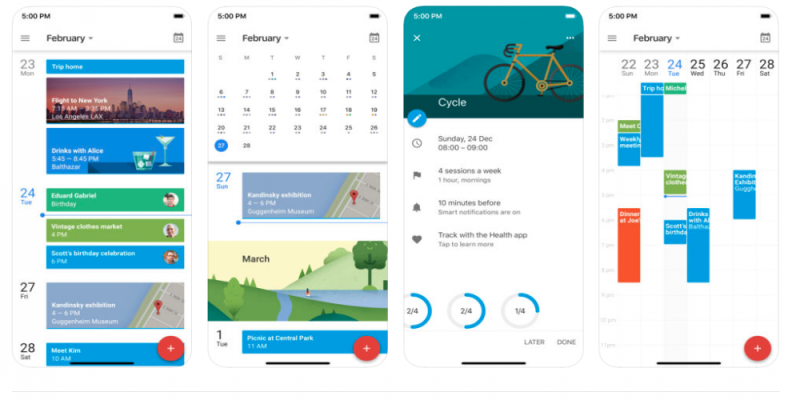
Google Calendar is now rather a part of Google Workspace. But (truly representing the workspace-worktime continuum) now it provides more breakdown on how you spend your working hours, paying particular attention to meetings. In a special panel, you will be able to see how your working time is distributed.
On the top of this new panel that’s shown on the right, you can see the stats of the meetings you have attended during the last week, and also the comparison with the previous weeks. Under it, there is a more detailed section devoted entirely to meetings. It displays how much time you have spent on tete-a-tete meetings, those with three or more participants, or those out of office. Focus time is counted separately. Meetings, where you are the only attendee, don’t count at all.
Google says that you will be the only one who sees the stats by default. Your managers will not get these insights… unless they have access to your Google account in general and to your Calendar in particular. If it’s your office account, chances are they have (but in this case, you should be aware of this).
The feature will roll out gradually. The Google Workspace plans that offer this insight include Business Standard, Business Plus, Enterprise Standard, Enterprise Plus, Education Plus, and Nonprofits. All the other plans will not provide this option, which makes even more difference between these business-oriented plans and other ones. As for those who will have the stats, the feature will eventually cover subscribers on various plans.
Essentially, it’s similar to the feature Android has had for about two years. This feature tracks the time you spend in various apps on your phone or tablet and breaks it down periodically. Probably, the mobile Google Calendar app will have this panel as well. But it will require a qualifying Workspace plan for activation.









User's Reviews (0)
Your comment is awaiting moderation. We save your draft here
Leave a comment