
CamScanner is an application designed to digitalize documents by scanning them and saving them as PDF files. Leveraging your smartphone's camera, the app enables you to capture high-quality images of documents or photos to be converted into PDF format.
Introduced in 2006 by a Russia-based company, CamScanner is a document scanning application that has established itself as a top scanning app, available on both iOS/Android platforms. Its main purpose is to facilitate the transition from physical to digital documentation, allowing users to store scanned items on their devices or effortlessly share them through various social media channels.
Application Features
The user-friendly nature of CamScanner is evident right from the download. The app offers a straightforward process to scan documents: snap a picture and let CamScanner's automatic edge detection do the work. It allows you to manipulate the orientation of the document for optimal alignment with the camera's viewpoint.
Processing an image takes mere moments, after which users have the opportunity to refine the scan by cropping and tweaking the lighting conditions as necessary. Ultimately, the app presents the option to preserve the captured document as a neatly packaged PDF file.
Design Aesthetics
CamScanner boasts a minimalist design that guarantees ease of navigation. Users can interact with the application smoothly, utilizing simple swiping motions. The interface's intuitive design ensures that document scanning is easily accessible for all users.
User Experience Insights
Implementing CamScanner is a streamlined affair due to its intuitive interface and extensive feature set, divided into three core functional areas. Firstly, document scanning is a breeze using the phone's camera, combined with CamScanner's adeptness at identifying document edges.
Secondly, the app offers comprehensive editing tools to enhance scanned documents. Users can erase shadows, edit text, insert signatures, and perform scan corrections, including the option to render documents in grayscale.
Lastly, the application supports the sharing of documents with peers, either through the app itself or via social media channels.
Conclusion
CamScanner is more than a mere scanning application for Android and iOS users; it's an advanced utility built to convert your mobile device into a handheld scanning device. Its capabilities extend to scanning a wide variety of paper content, including receipts, notes, invoices, whiteboard discussions, business cards, and certificates. This app simplifies the process of capturing and disseminating documented information, whether you're attaching it to emails or uploading to cloud storage services. It's a comprehensive solution for anyone seeking an efficient means of managing their documents on the go.
- CamScanner is very easy to use;
- It is possible to scan a document or photo and save it as a PDF file;
- The scanner is connected to the camera of your phone;
- You can easily navigate the app with a swipe of your finger;
- The app is very intuitive and simple to use;
- It is possible to crop the document and adjust the lighting of the document;
- CamScanner takes a few seconds to process the image
- CamScanner needs to be connected to the internet in order to work;
- The app is not free;
- The application is not compatible with Windows;
- It is not possible to scan an entire book













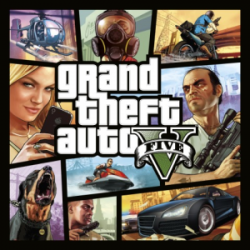









User's Reviews (0)
Your comment is awaiting moderation. We save your draft here
Leave a comment