
Google Maps is a handy Android app that you absolutely must have installed on your smartphone if you are an avid tourist and an adventurous explorer. Download Google Maps, and you will never get lost or feel out of your element while traveling the world’s furthest corners.
Functionality 5/5
Google Maps has tons of useful features and cool options that every tourist will benefit from. Its excellent search facilities help quickly and accurately identify your whereabouts and find the shortest and most convenient way to the desired destination. However, its options are not limited to mapping streets and routes; you can use the application to monitor the traffic situation, receive regular transit and rerouting updates, learn about all the popular recreation facilities located nearby, and get parking assistance.
Design 5/5
Google Maps is a sleek app that comes with its own distinct and recognizable style. The app meets every single expectation in terms of convenience, intuitivity, and ease of navigation. The user interface is uncluttered and clear, which makes your interaction with the app enjoyable.
Usability 4/5
Google Maps boasts an insane amount of features, icons, buttons, tags, and layers that, while useful, make the app look unnecessarily complicated and confusing. Nevertheless, the majority of the interface components can be swiftly eliminated by simply tapping the screen once, providing you with an unobstructed view of just the map. You can then re-apply these filters and layers one-by-one with another tap on your screen to access the information you need, such as your current locations, the shortest route to the chosen place by bus, by car, or by walking, available parking spots in the vicinity, etc.
The capability to utilize Google Maps without an internet connection is an impressive feature that solidifies its status as an essential application. Just download the maps you’ll be needing on your trip in advance and save a great deal on your roaming expenses.
Cross-platform use 4/5
Users whose smartphones lack Google Maps pre-installed can obtain the mobile application from the Apple App Store or Google Play Store. Besides, there are PC and tablet versions of the app that works well both online and offline.
In-app purchases 4/5
You can download and utilize Google Maps at no cost on your Android phone, and it does not feature any in-app purchase options. However, when operated in the online mode, it displays ads, which is rather annoying.
The Bottom Line
If you're planning a journey to a foreign nation, exploring unfamiliar areas of your own city, seeking an alternate route to dodge congestion on your commute, or eager to discover a fresh Italian restaurant downtown, Google Maps is the ideal application Download Google Maps and enjoy life to the fullest!
Conclusion
Having the app on your smartphone gives you the confidence to leave your comfort zone to try something new and exciting and to explore the world a little further.
- Gives regular updates on traffic;
- Helps with finding a parking spot;
- Optimizes your travel itinerary.
- Needs stable Internet connection for real-time accurate updates;
- No ongoing road construction warnings.













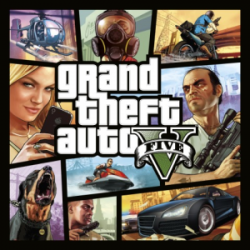








User's Reviews (0)
Your comment is awaiting moderation. We save your draft here
Leave a comment